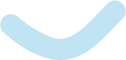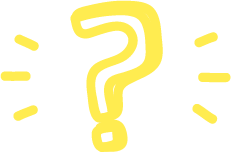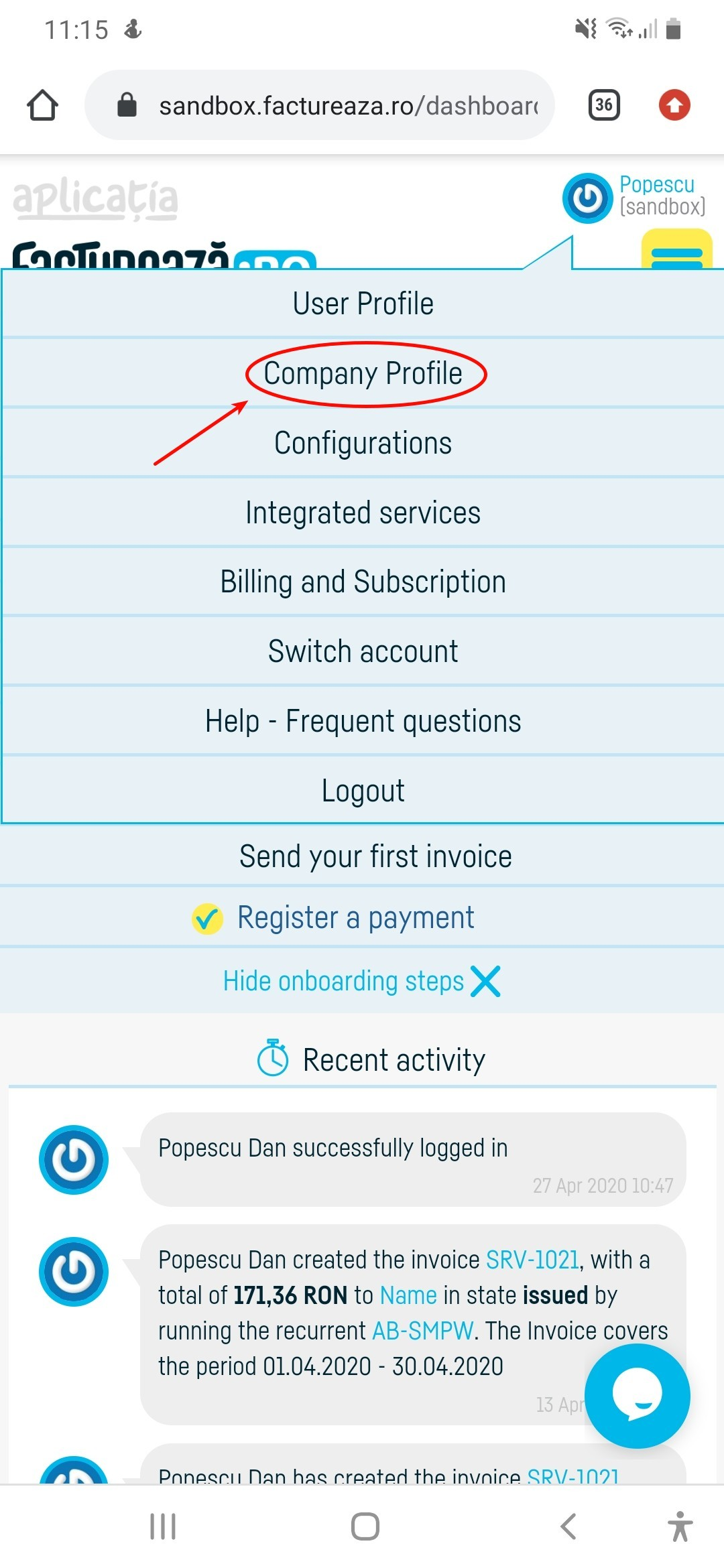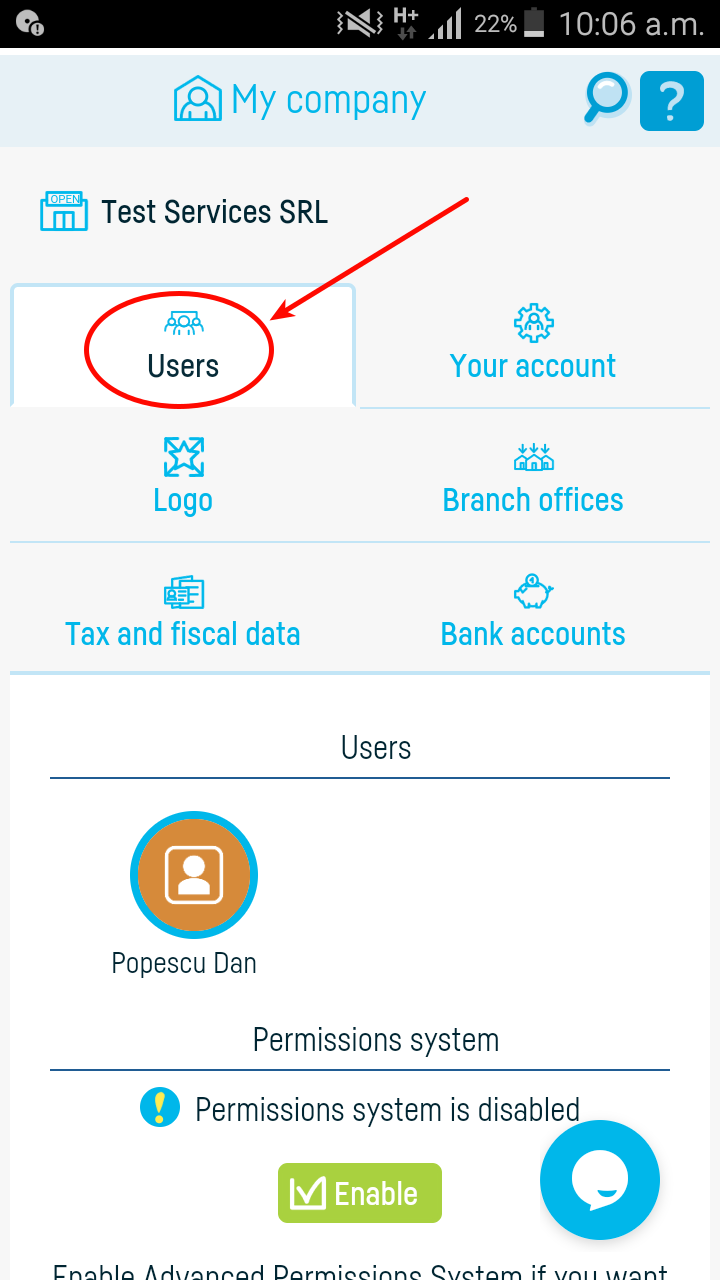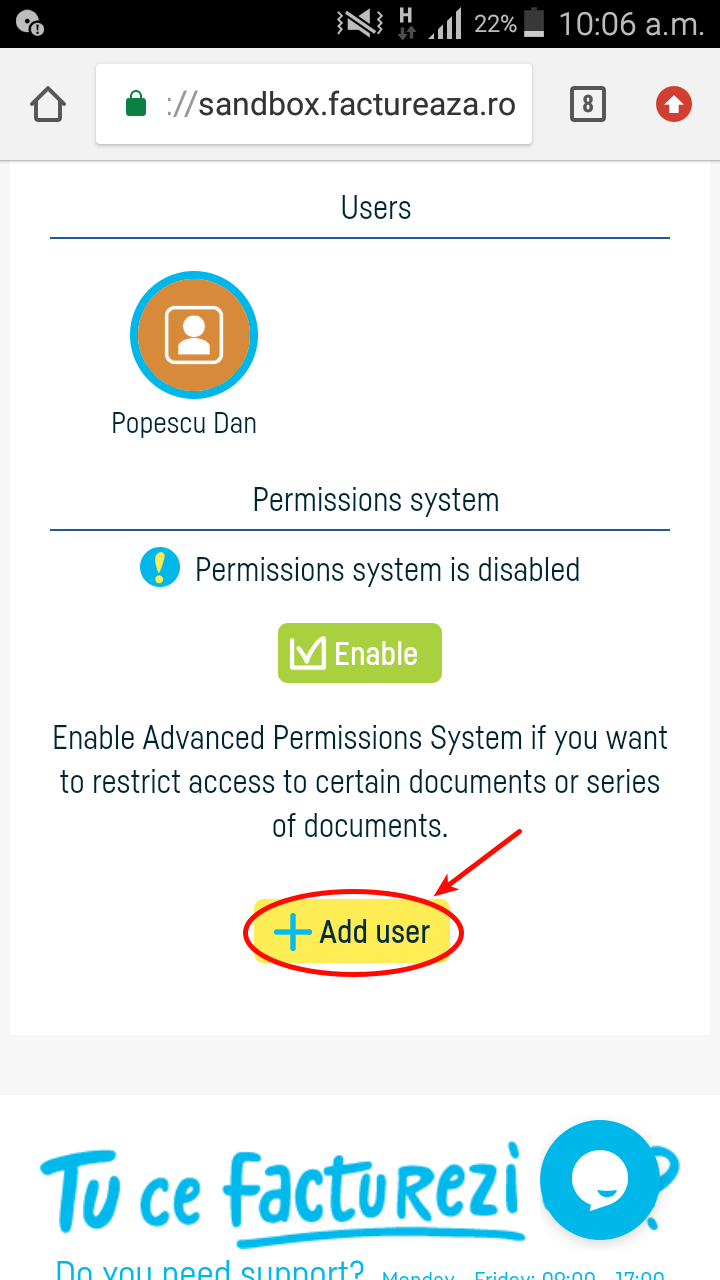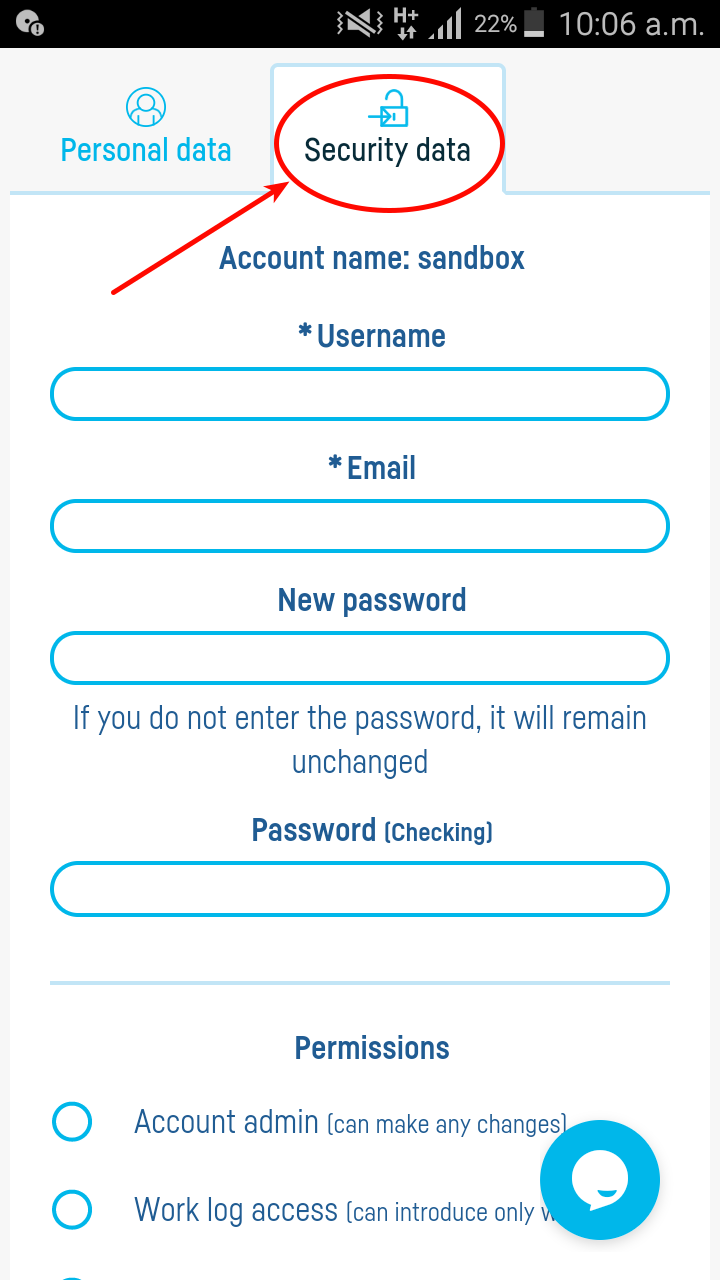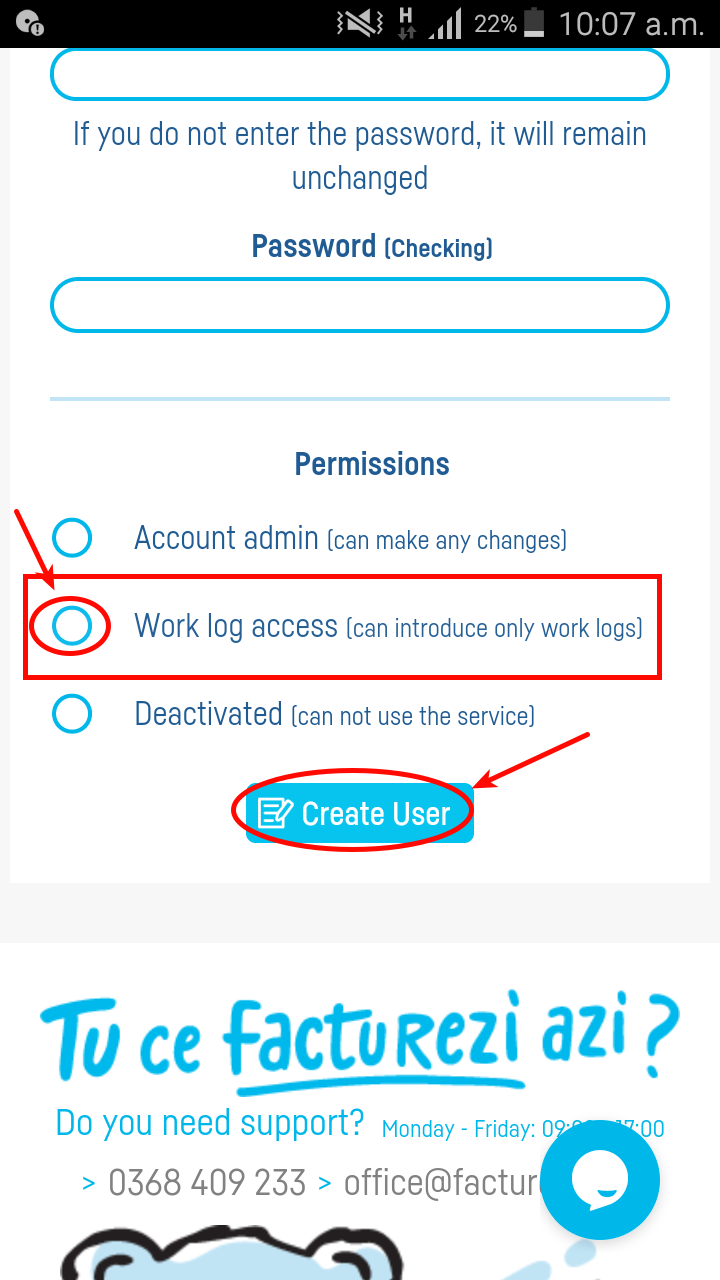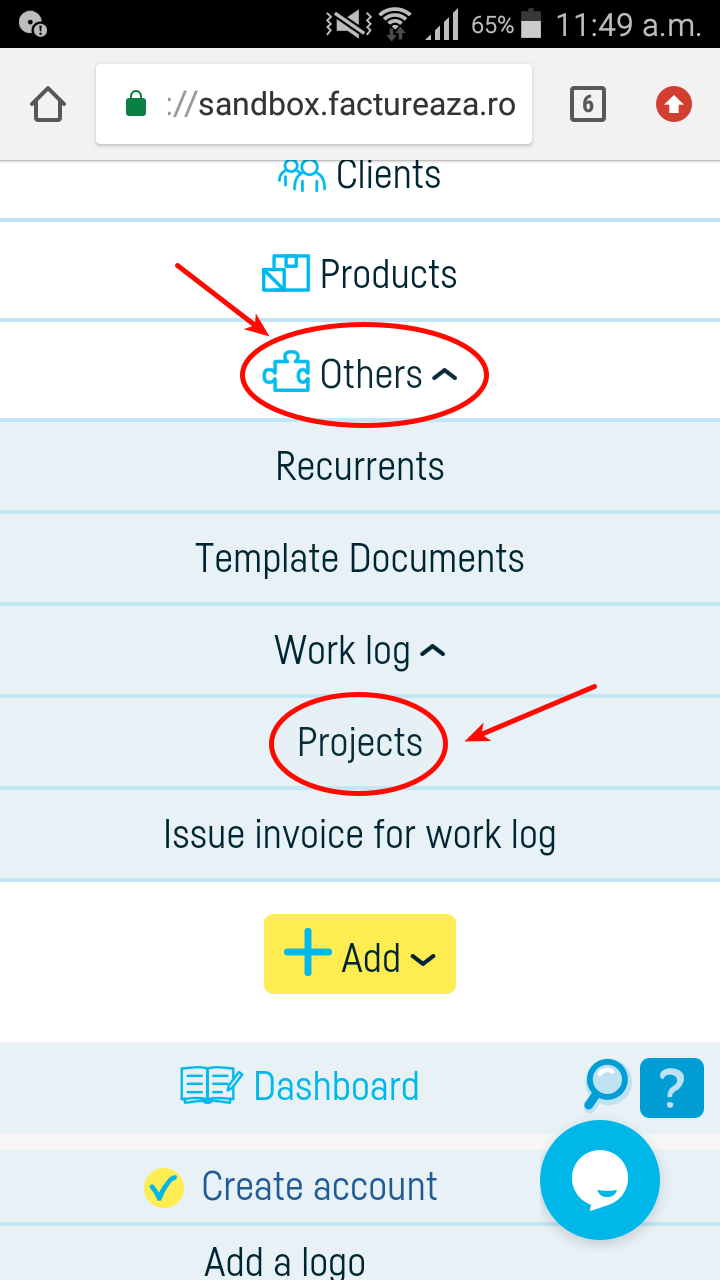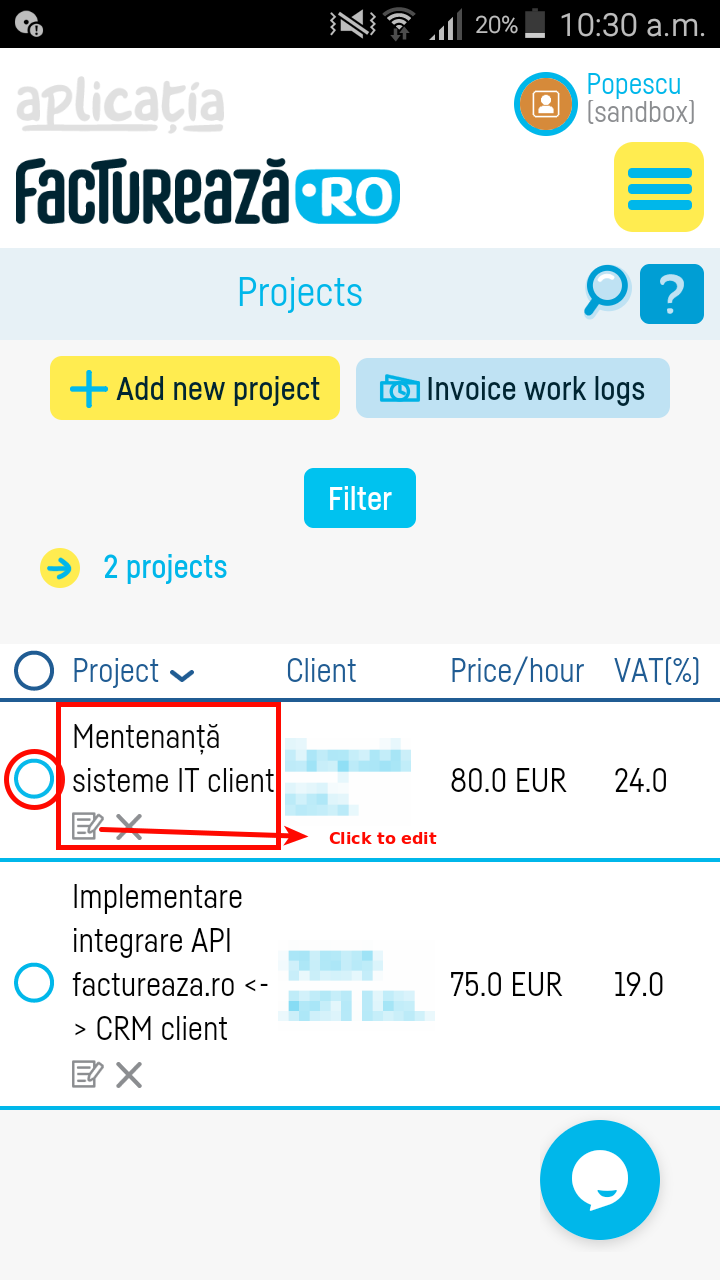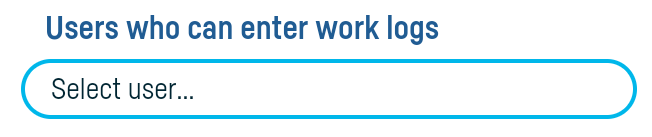Înapoi la listă
Înapoi la listă
Who can add work logs?
Your account on factureaza.ro can have multiple users, each with its rights and restrictions. Namely:
– admins (can make any changes)
– work log access (can enter only work logs)
– deactivated (can not use the service)
Any of the above users can enter worked hours in the work log system of your company account on factureaza.ro. So if several people work on a particular project, you can automatically generate a single invoice that will include all of them.
How do I add a user who can enter work logs?
- First you need to add that user who can enter work logs to the list of users:
– From ‘Company profile’ menu, click on ‘Users and permissions’
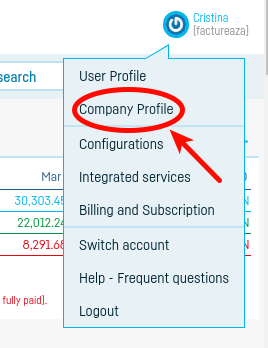
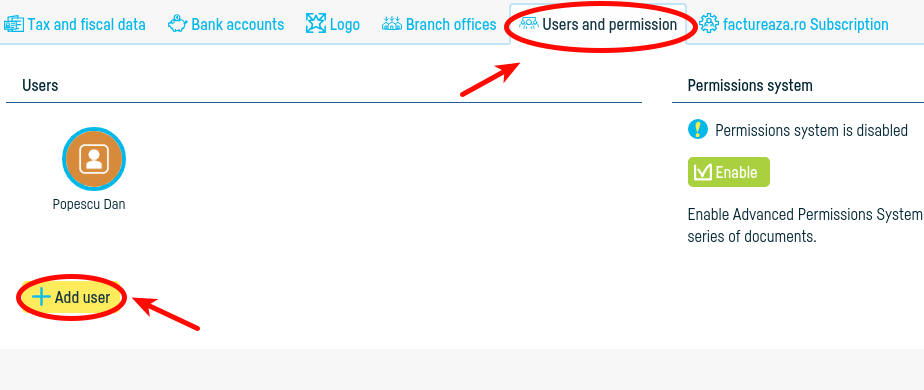
– Fill in the user data in the relevant fields and select the option ‘Work log access (can introduce only work logs)’
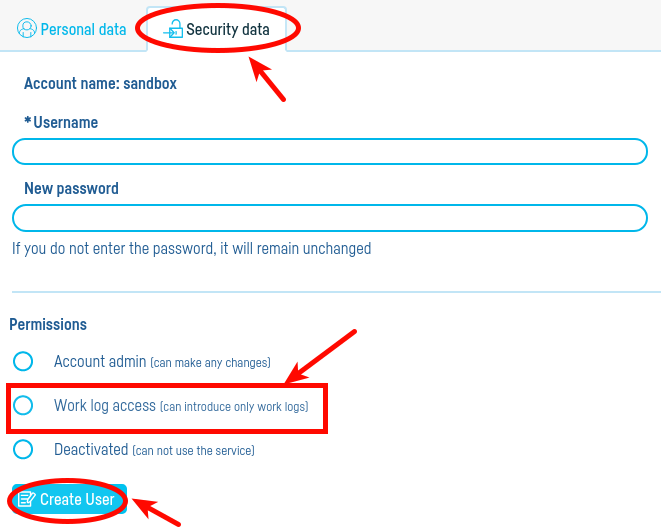
– The person you have just created an account for, with work log access, will receive the log-in details on factureaza.ro by email.
– The user can enter into the application without access to any information other than that related to the project it is entitled to add work logs. You are the one who must grant this right, as explained below.
- After you have completed the 1st step, you can add a work log access user to a project:
– From the menu ‘Others’ on ‘Projects’.
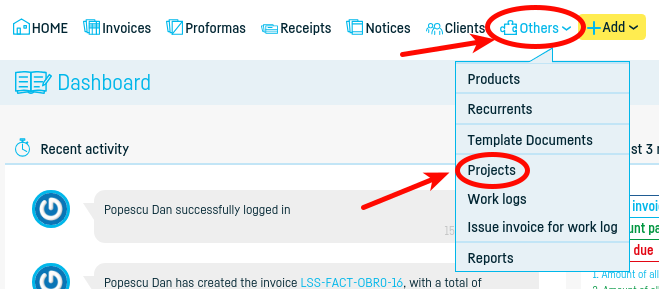
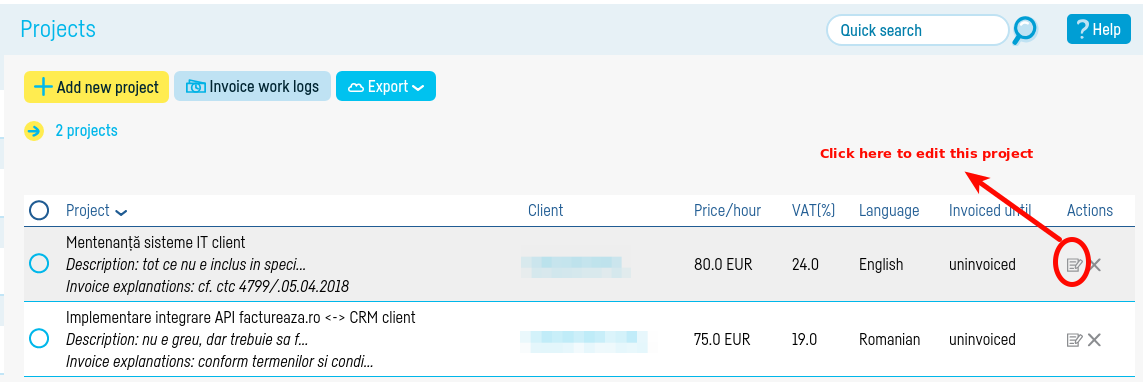
– If you have not yet defined a project, then find out how to add a new project.
– Whether you are editing an older project or creating a new one, click on the user who can enter work logs on the project.
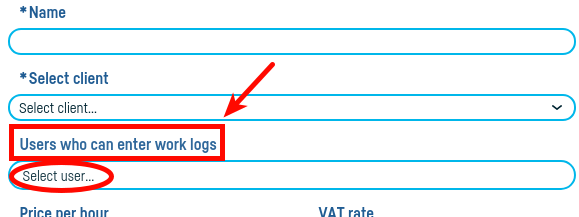
Remember to save the information!
 Înapoi la listă
Înapoi la listă