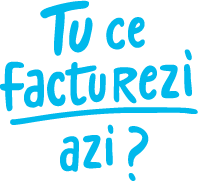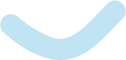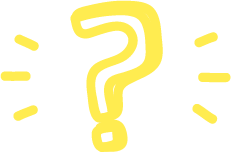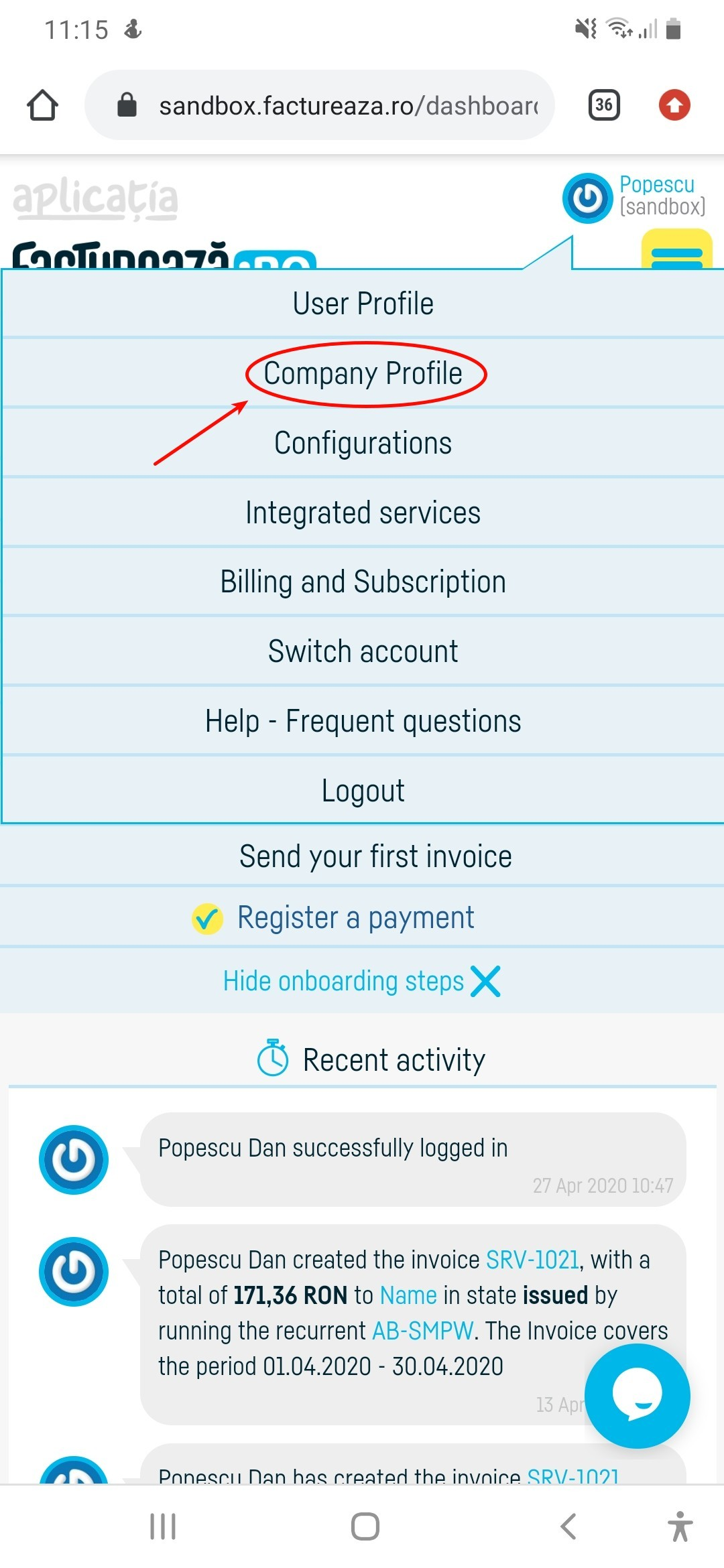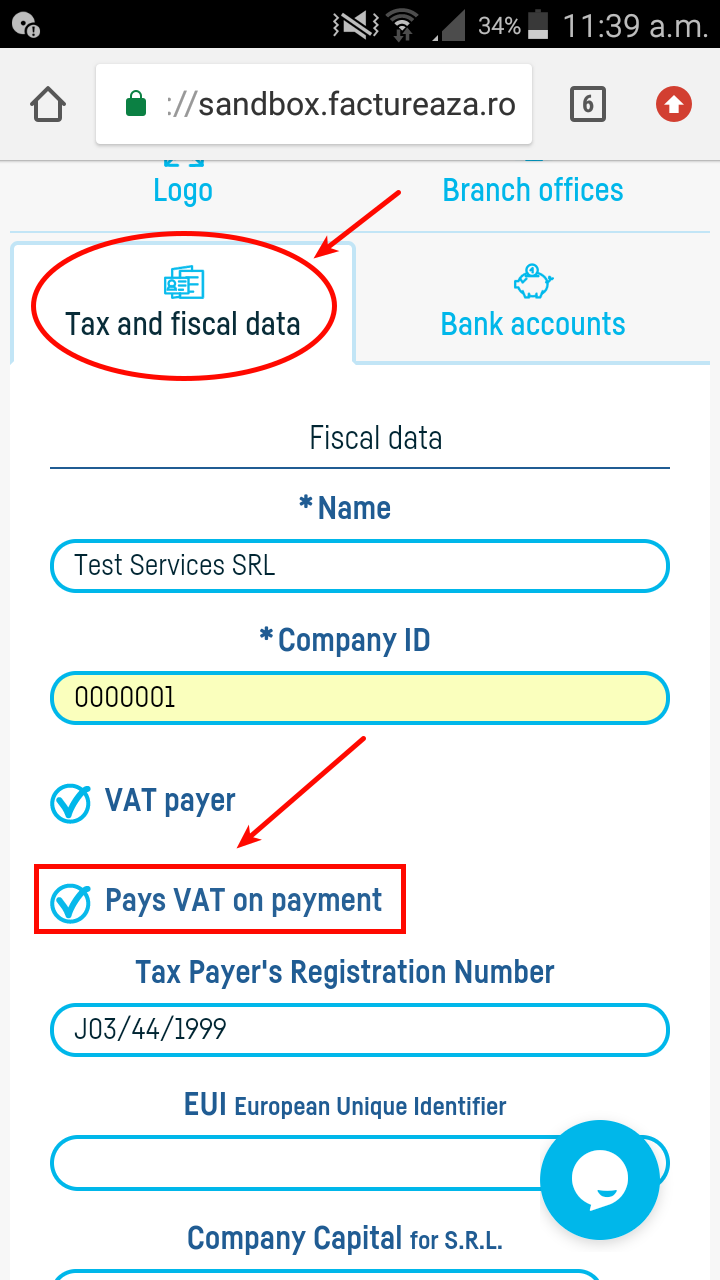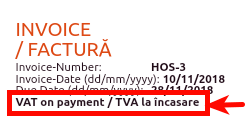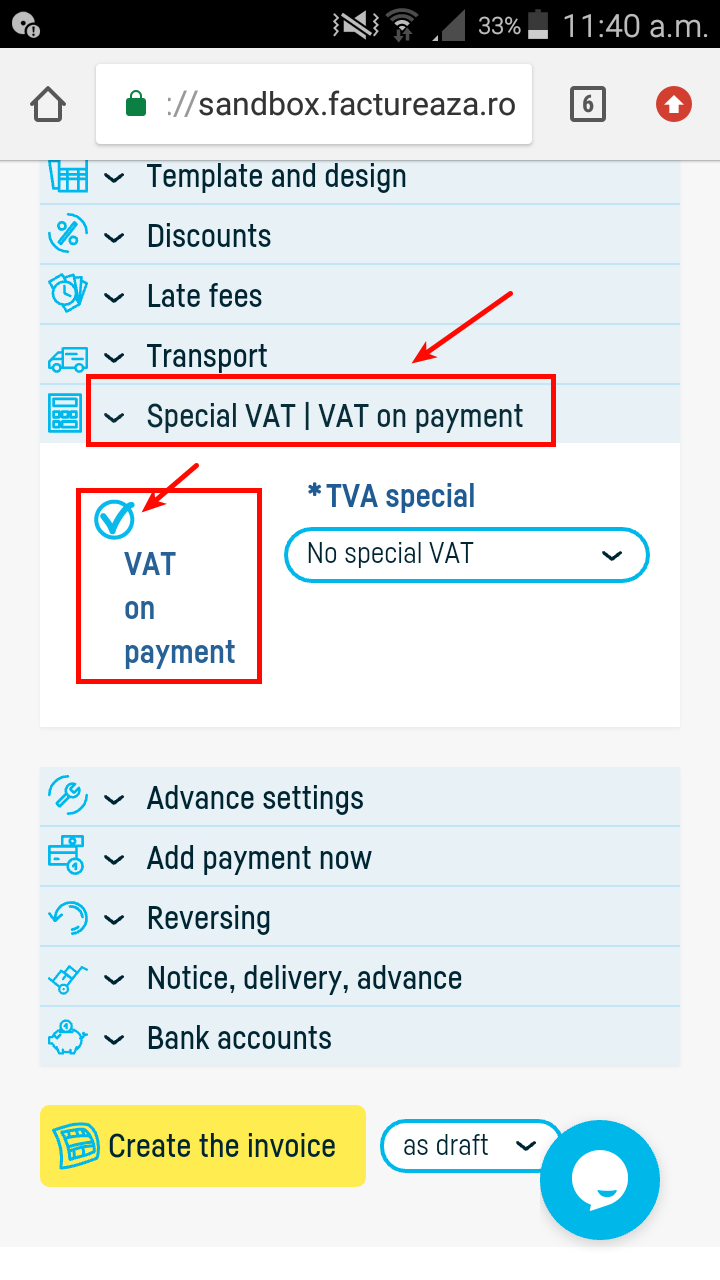Înapoi la listă
Înapoi la listă
How do I enable ‘Pays VAT on payment’?
Starting January 1, 2013, the new VAT system came into force, which, for some companies, requires payment of the tax on the invoice payment, not the invoice issue.
Check out here if to your company applies VAT on payment.
If you fall into the above category, you are required by the fiscal code that from January 1, 2013, on all your issued invoices to appear ‘VAT on payment’ note. To enable this option, follow these steps:
- From your account on factureaza.ro, click on the ‘Company profile’ menu.
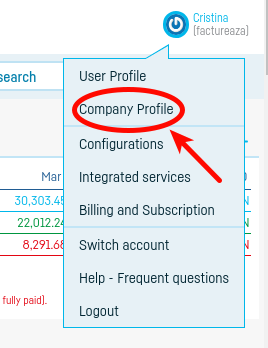
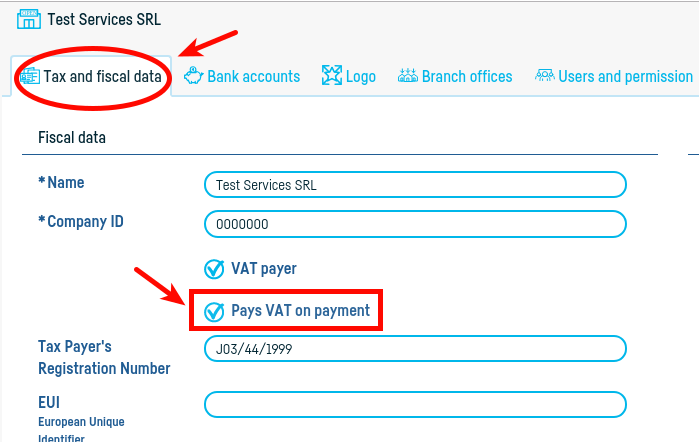
From now on, the ‘VAT on payment’ will appear on all invoices issued by you, placed below the due date.
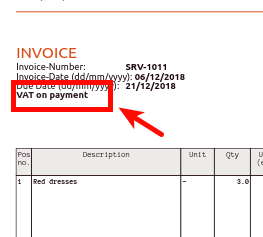
If for some reason you want to issue an invoice that does not show the ‘VAT on payment’ then in the invoice:
– Click on ‘Special VAT’ VAT on payment’;
– then unselect the ‘VAT on payment’ box.
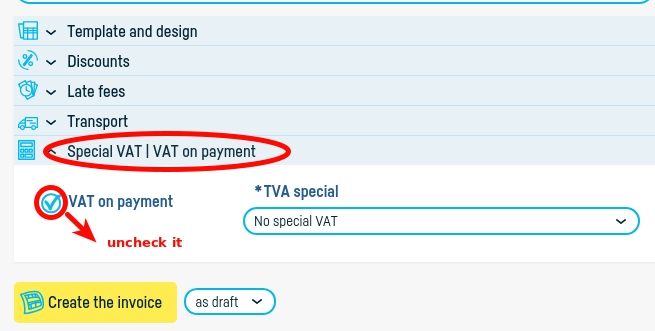
If you have any doubts about paying VAT on payment, ask the accountant. You can read more on this topic here.
 Înapoi la listă
Înapoi la listă