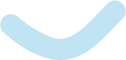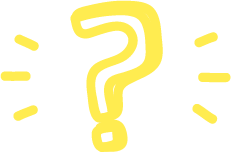Înapoi la listă
Înapoi la listă
What does it mean that you’ve reached the email sending limit?
To prevent misuse of the service, newly created accounts have specific limitations on sending emails through the application.
If you’ve hit these limits, it means you’ve reached the maximum number of emails allowed within a given time period. These measures help us keep the app fast and secure for all users — and are especially important in preventing fraud.
The limits reset automatically, and as your account becomes more active and builds a usage history, the limits will be significantly relaxed.
How email limits work for new accounts
In the first 12 hours after account activation:
Max. 5 emails/hour
Max. 15 emails/day
Between 12 and 36 hours after account activation:
Max. 10 emails/hour
Max. 30 emails/day
What happens after 36 hours from account activation?
After 36 hours, email sending limits are updated based on your account type:
Free accounts (including those in the promotional trial period):
Max. 10 emails/hour
Max. 30 emails/day
Basic accounts:
Max. 50 emails/hour
Max. 100 emails/day
Standard accounts:
Max. 100 emails/hour
Max. 300 emails/day
Business & Premium accounts:
Max. 125 emails/hour
Max. 700 emails/day
As your account gains age and consistent activity, these limits can automatically increase, based on internal usage-based formulas.
What should I do if I’ve hit the hourly or daily limit?
Unfortunately, once a limit is reached, you'll need to wait for it to reset automatically.
Hourly limit resets at the start of the next hour (minute 0).
Daily limit resets at 00:00 (the beginning of the next day).
We know these restrictions can be frustrating, but they are essential to protect the service from abuse (e.g., spam) and to ensure smooth operation for all users.
Thank you for your understanding! If you need assistance or have any questions, feel free to contact us.
 Înapoi la listă
Înapoi la listă